Resources
About CF

The Cystic Fibrosis Center at Stanford. “Education.” The Cystic Fibrosis Center at Stanford, https://med.stanford.edu/cfcenter/education.html.
Stanford's CF guide was instrumental in developing our application and informing our understanding of cystic fibrosis, especially surrounding medications and treatment methods. One thing that we found particularly helpful was the step-by-step nature of the guide for patients that have been admitted to Stanford Medicine for CF treatment. We did not find any other source that was as thorough in how to eat, perform treatments, and understand CF as a patient with the disease. In addition, the Stanford guide also broke the CF experience down by age category, to make sure that their guide would be applicable to any demographic of patient. We learned most of our detailed information surrounding treatment types from this resource. It also informed our app design, since we originally planned to include a resource section that would be based on Stanford's structure.

“About Cystic Fibrosis.” Cystic Fibrosis Foundation, https://www.cff.org/intro-cf/about-cystic-fibrosis.
The Cystic Fibrosis Foundation is a leader in the search for a cure for CF. This page was a simple introduction to the condition, its causes, treatments, and the research being done to identify a cure. While more brief and simple than Stanford's guide, this introduction and the CFF as a whole have been fantastic resources for us to learn more about research outside of Stanford. Their "Research and Clinical Trials" and "News" pages were especially useful for us to stay up-to-date about current approaches to inform our understanding of new treatments that we could support in our app. We took inspiration from the way that the CFF gives simple descriptions/explanations and applied a similar format to our prototype to make it clear and minimalistic.

“Managing Daily Routines and Treatment Schedules with Cystic Fibrosis.” Cystic-Fibrosis.com, 2 Aug. 2019, cystic-fibrosis.com/daily-routine.
This resource was essential for us while designing the "helping hands" type features of our app. We wanted our product to be something that would streamline the "2-3 hours" of treatment per day that this article describes. We learned about the specific, common struggles that many (especially pediatric) patients have, which helped us focus our energy on optimizing those features the most in our app. This article also mentions one other option for a medication management app, which inspired us to conduct some research about other products on the market. Since neither of us has CF, we used this to generate a baseline schedule for a "day in the life" that we then built upon with further research.
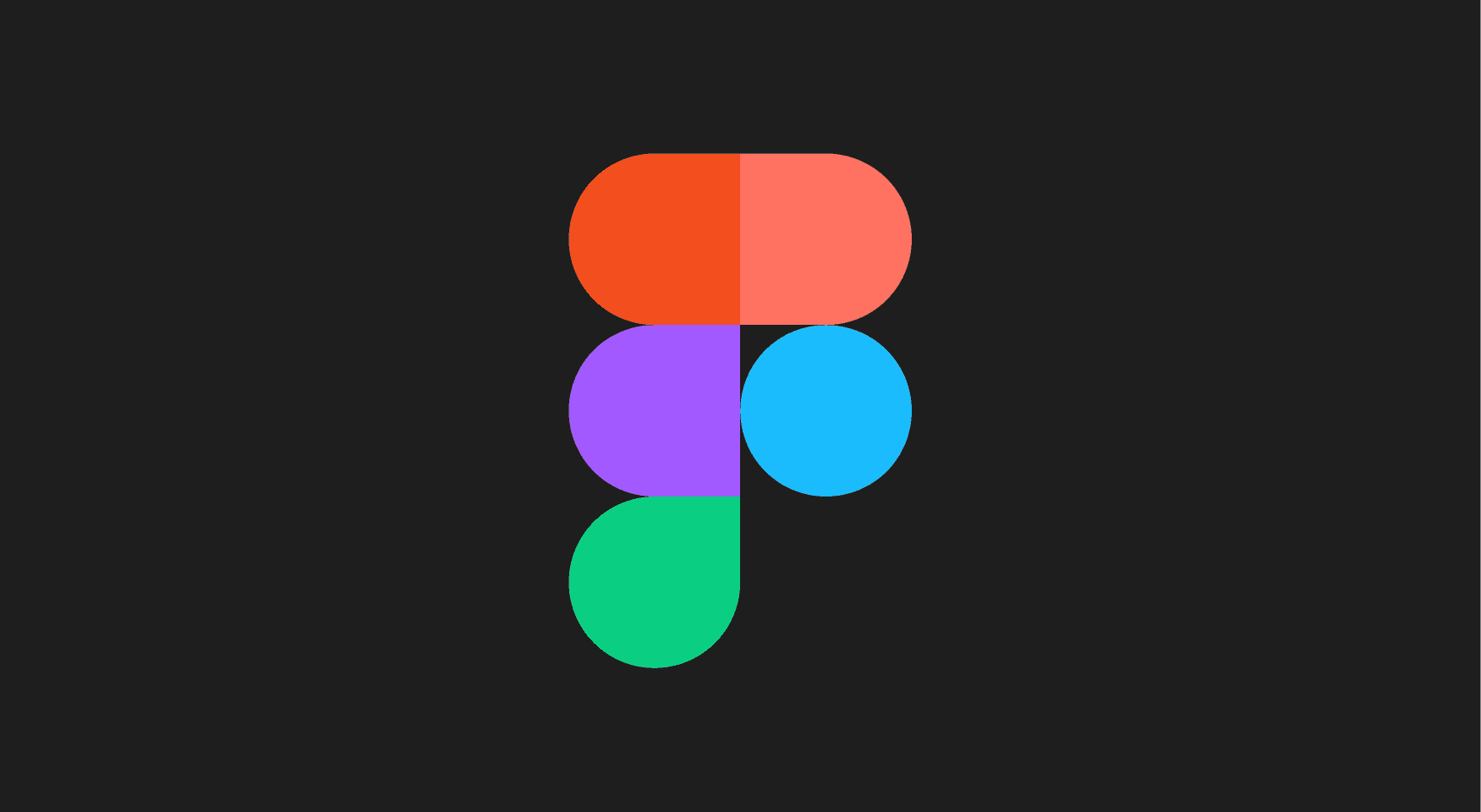
Figma Resource Library
“Figma Resource Library | Figma.” Figma, 2023, www.figma.com/resource-library/.
The two of us had varying levels of knowledge about Figma before beginning this project, so the Figma Resource Library was instrumental in solidifying our understanding of the software. It allowed us to create the high-fidelity and mostly-functional prototype that we have today on a faster timeline than we otherwise could have. While there are many different Figma guides out there, we found that the proprietary website was the best resource, since it was consistently kept up to date with new updates. We also enjoyed using Figma's library because it provided the perfect level of detail for our project – enough to accomplish our most complicated tasks without making us confused. Lastly, we benefited from Figma's tutorial videos that are linked on the resource library, since they are short enough to watch "in the moment," but still cover sufficient detail.

How to Create and Use Components in Figma for Beginners
Reksoprodjo, Gus. “How to Create and Use Components in Figma for Beginners.” Medium, 14 Nov. 2021, uxdesign.cc/how-to-create-and-use-components-in-figma-for-beginners-9f49e21b6968.
In Figma, components are utilized when a certain object has multiple states. They allow the designer to create a functional, high-fidelity prototype without having to create the same object with each of its states every time that it will be used. When a component is updated in its original location, it updates every instance throughout the project. All of these statements are things that we learned from this insightful article. Components allowed us to save many hours in our prototyping process, but they were confusing at first. This guide from the reputable design source "UX Collective" was a fantastic stepping stone to higher-level designs such as our final prototype. While it is a few years old, it still provided ample details and examples to create our first components at the start of our project.
